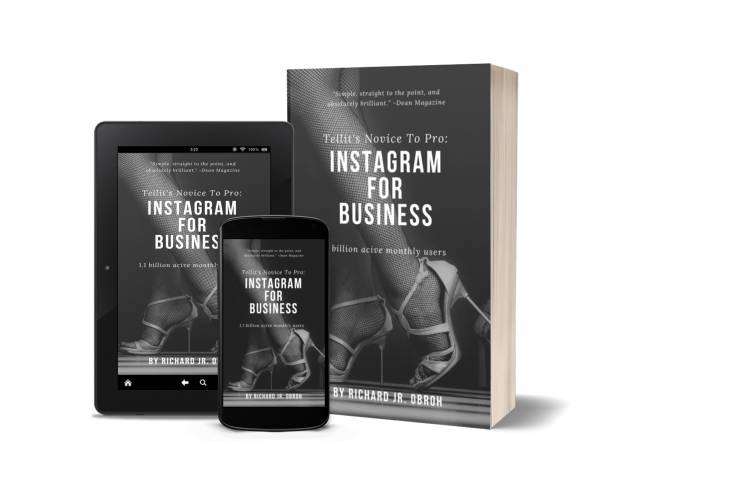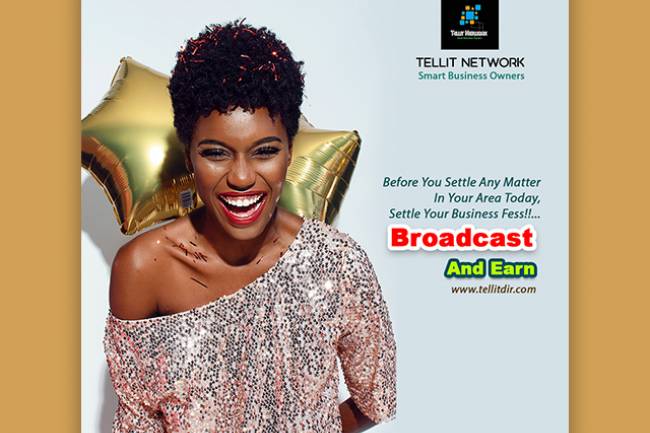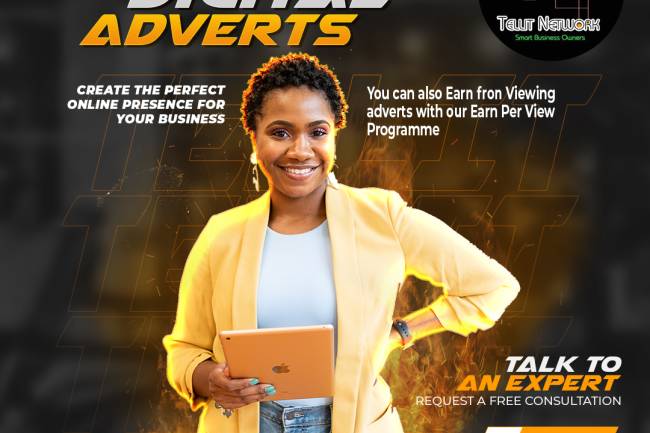Instagram for Business
Instagram for Business – Best guide
How does Instagram come across to you? Is it just a photo sharing app or one of the biggest business marketing tools? Here are a few stats that will put you in the right direction when it comes to deciding if Instagram is just a photo sharing app
- Over 25 million companies all over the world use Instagram for their business.
- More than 200 million users visit at least one business profile every day.
- Over 1 billion active users
- 500+ Million Daily active users
- 3. 71% of Instagram users (40,810,000) around the globe are under the age of 35
- Users like 4.2 billion posts per day, still think Instagram is just a photo sharing app? Think again!! It’s time to take the proper step to set up shop on the streets of Instagram.
- 60% of users (that’s 600+ million people) seek out and discover new products on Instagram, being able to establish a direct communication channel between your brand and potential clients on Instagram gives you an edge, especially when the people who are looking for your product begin to discover them.
- 80% of users follow at least one business, if your business is not harvesting from this, building a community around your business sure adds value to your brand, better still, the Instagram community is willing to buy and try out new products
In this Article, you will be introduced to using Instagram for business. Below are the simple 6-step guide to help you jumpstart your Instagram for business experience!
Step 1: Setting up your Instagram business account
If you already have a personal Instagram account, it is most likely you would choose to switch to an Instagram business account. Switching your personal Instagram account to an Instagram business account will give you access to all the business
If you choose to create an Instagram business account from scratch, follow these instructions below:
- Download the Instagram app for iOS, Android, or Windows.
- Open the app and tap Sign Up.
- Enter your email address and tap Next.
- Choose your username and password and fill in your profile information
- Tap Done.
Congratulations!! Now you have a personal Instagram account
Now let’s convert your newly created Instagram personal account to a business account, follow the steps below
Tap the profile icon to go to your profile.
Tap the three lines icon at the top right of the screen, then tap Settings.
Tap Switch to Business Profile, then Continue.
Add contact information: Your Instagram for business account must include an email address, a phone number, or a physical address (or all of these).
Tap Done.
Step 2: Know your audience
Before you can decide what kind of content to post in Instagram, you need to think about who’s going to see it. 3. 71% of Instagram users (40,810,000) around the globe are under the age of 35. Start posting content that you'd like to see in your feed using relevant hashtags, and start following similar accounts
Step 3: Optimize your profile
Your Instagram bio is only 150 characters long, but it needs to do a lot of heavy lifting. It tells first-time visitors who you are, what your brand is all about, and why they should care.
How do you cram so much information into such a small space, while also conveying brand personality? We’ve got a full guide to creating an effective Instagram bio for business, but here are some quick tips:
Bonus: Learn How to Participate in our N1,000,000 giveaway. We will be giving away N1, 000,000 worth of free websites and branding this year
Step 4: Share great content
Instagram is all about the visuals, so it’s important to have a recognizable visual identity.
First, think about what you will showcase in your posts. In some cases, the content will be obvious: a clothing line might showcase its clothes, and a restaurant might post photos of its food.
If you offer services, try showcasing customer stories (maybe gathered through a branded hashtag). Or go behind the scenes to highlight office life or introduce fans to the people who make your company tick.
Want to know more? Check out our full guide on how to use hashtags on Instagram.
Step 6: Measure success and make adjustments
Track results with analytics tools
Once you’re using Instagram to promote your business, you need to check in regularly to see how your progress matches up to your business goals.
You’ll want to track the results of individual posts, ads, and stories, as well as your Instagram business account as a whole.
Closing
With an Instagram business profile, you can see real-time metrics on how your stories and promoted posts perform, get insights into how followers are interacting with your content and unlock features only available to businesses that make it easier to get noticed and drive sales.
Learn the best practices for getting started and creating your presence on Instagram in this amazing step by step guide.
Learn how to set up an Instagram business profile
Click Here To See More